Introduction to JavaScript
What is JavaScript?
JavaScript is a web programming language that is used to make web pages interactive. Typically, JavaScript code is inserted into the HTML. Script tags are used to separate the JavaScript code from HTML. In web map programming, we use JavaScript to interact with map libraries and with HTML objects.
A Simple JavaScript Program
This program below shows how a web page can be made interactive by including a JavaScript function in the HTML. The function is named “MultiplyNumbers()” and, wehn called, will multiply two numbers that are passed to it. The numbers are passed to the function via a HTML form The results will be displayed to the screen in the form of a message box activated by the alert command.
In the code below, you can see the JavaScript function in the head of the web page and and within the body of the web page, you an see the coe for the HTML form along with button. The button is associated with an OnClick event which will make a call to the JavaScript function.
<HTML>
<head>
<script language="JavaScript">
function MultiplyNumbers()
{
var number1, // first number to add
number2, // second number to add
product; // sum of number1 and number2
// convert numbers from strings to integers
number1 = parseInt(document.frmMultiply.txtfirstNumber.value);
number2 = parseInt(document.frmMultiply.txtsecondNumber.value);
// Multiply the numbers
product = number1 * number2;
// display the results
alert( "The product is " + product + " ");
}
</script>
</head>
<body>
<H1> Welcome to My Web Page</H1>
<br>
<form name="frmMultiply">
Enter first integer: <input type="text" name="txtfirstNumber" /><br />
Enter second integer: <input type="text" name="txtsecondNumber" /><br>
<input type="button" value="Multiply" onclick="MultiplyNumbers();">
<p>
</form>
</body>
</html>
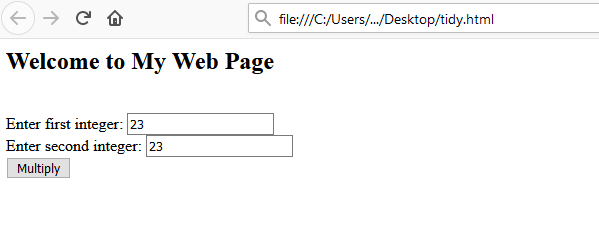
Enhancing the Simple JavaScript program
In the code below, the HTML form was adjusted so that the results appear in the form rather presented on a message box.
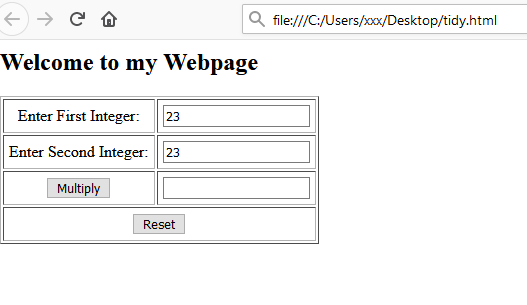
<html>
<head>
<script language="JavaScript">
function MultiplyNumbers()
{
var number1, // first number to add
number2,// second number to add
product; // product of number1 and number2
// convert numbers from strings to integers
number1 = parseInt(document.frmMultiply.txtfirstNumber.value);
number2 = parseInt(document.frmMultiply.txtsecondNumber.value);
// Multiply the numbers
product = number1 * number2;
// display the results
document.frmMultiply.results.value = product;
}
</script>
</head>
<body>
<form method=post name="frmMultiply">
<table border="1" cellpadding=5>
<tr>
<td align=center>Enter First Integer:</td>
<td align=center><input type="text" name="txtfirstNumber" /></td>
</tr>
<tr>
<td align=center>Enter Second Integer:</td>
<td align=center><input type="text" name="txtsecondNumber" /></td>
</tr>
<tr>
<td align=center><input type="button" value="Multiply" name="multiply" onclick="MultiplyNumbers();"></td>
<td align=center><input type="text" name="results" value=""></td>
</tr
<tr>
<td colspan="2" align="center"> <input value="Reset" type="reset"></td>
</tr>
</table>
</form>
</body>
</html>
W3Schools LightBulb Application
Click on this link to see the application.
Copy and paste the code below pr from the website into your web editor. Download the lightbulbs images and put them in the same folder as web page
<!DOCTYPE html>
<html>
<body>
<h1>What Can JavaScript Do?</h1>
<p>JavaScript can change HTML attributes.</p>
<p>In this case JavaScript changes the src (source) attribute of an image.</p>
<button onclick="document.getElementById('myImage').src='pic_bulbon.gif'">Turn on the light</button>
<img id="myImage" src="pic_bulboff.gif" style="width:100px">
<button onclick="document.getElementById('myImage').src='pic_bulboff.gif'">Turn off the light</button>
</body>
</html>
Extend your JavaScript Knowlege
Now that you have a basic understanding of how JavaScript works, it is time to deepen your knowlege of JavaScript. Complete as much JavaScript tutorials as you can and you will be well on your way to working with the language. Topics to study include:
- Variables
- Data types
- Conditional Statements
- Looping
- Functions and Events
- Arrays
- Scope
- Asynchronicy
- Node.js
- Error Handling
- Classes, Objects, Methods
- DOM Manipulation
- JQuery